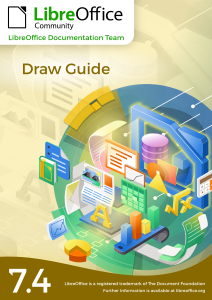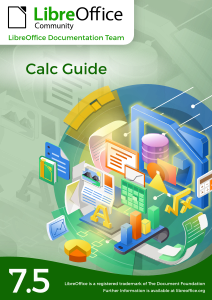LibreOffice 7.6 Community was released on 21 August. It has some cool new features, for both casual users and power users. The blog post is here.
Aug 27 2023
New user guides for LibreOffice 7.5
Three more user guides for LibreOffice 7.5 have been published by the Documentation Team, joining the Writer Guide and Calc Guide. All are available for free download (PDF, ODT) from the Documentation page on the LibreOffice website.
Links in the list below are to the printed editions available from Lulu.com.
Getting Started 7.5 Guide
Impress 7.5 Guide
Draw 7.5 Guide
Aug 27 2023
Installing LibreOffice on a Chromebook
Simon Phipps has written a blog post about installing LibreOffice on an Intel-powered Chromebook. He says that, unlike the “old days,” it’s now easy to do.
Mar 04 2023
Print editions of new user guides
Recent user guides from the LibreOffice Documentation team are available for free download (PDF, ODT) from the Documentation page on the LibreOffice website, and low-cost printed copies can be purchased from Lulu.com.
LibreOffice 7.4 Draw Guide
LibreOffice 7.5 Writer Guide
LibreOffice 7.5 Calc Guide
Nov 15 2022
Second edition of Designing with LibreOffice available for free download
 Bruce Byfield and Jean Hollis Weber announce the second edition of Designing with LibreOffice. The book is available as an .ODT or .PDF file under the Creative Commons Attribution/Sharealike License version 4.0 or later from https://designingwithlibreoffice.com/
Bruce Byfield and Jean Hollis Weber announce the second edition of Designing with LibreOffice. The book is available as an .ODT or .PDF file under the Creative Commons Attribution/Sharealike License version 4.0 or later from https://designingwithlibreoffice.com/
The first edition was published in 2016, and was downloaded over thirty-five thousand times. Michael Meeks, one of the co-founders of LibreOffice, described the first edition as “an outstanding contribution to help people bring the full power of LibreOffice into their document.” Similarly, free software author and journalist Carla Schroder wrote, “Designing With LibreOffice teaches everything you need to know about document production…. suitable for beginners to wizened old pros, who will probably discover things about LibreOffice that they didn’t know.”
The second edition updates the original, removing outdated information and adding updated screenshots and new information about topics such as Harfbuzz font shaping codes, export to EPUB formats for ereaders, the Zotero extension for bibliographies, and Angry Reviewer, a Grammarly-like extension for editing diction. In the future, the writers plan to release other editions as necessary to keep Designing with LibreOffice current.
For more information or interviews, contact Bruce Byfield at bbyfield@axion.net.